How to Uninstall Avast Secureline VPN?
There are different reasons why you might want to uninstall Avast SecureLine VPN from your device. Some possible reasons are:
1. You are not satisfied with the performance, features, or price of Avast SecureLine VPN and want to switch to another VPN service.
2. You are experiencing technical issues or conflicts with Avast SecureLine VPN and other software on your device.
3. You no longer need a VPN service for your online activities and want to free up some space on your device.
How to uninstall avast secureline vpn?
There are a few ways to uninstall Avast SecureLine VPN from your Windows PC. Here are some possible methods:
- Uninstall via Control panel:
1. Go to the Windows search bar and then search Apps and Features.
2. Then double click the application to open it. There will appear all of applications which are installed in your PC.
3. Then select Avast SecureLine VPN and select Uninstall. If prompted for permission by the User Account Control dialog, click Yes.
4. When the Avast SecureLine VPN setup window appears, click Uninstall. Click Uninstall to confirm that you want to uninstall Avast SecureLine VPN.
5. Wait while the uninstaller removes Avast SecureLine VPN from your PC.
6. When the confirmation message appears, click Done, or if prompted, click Restart computer to immediately reboot Avast SecureLine VPN your PC and complete uninstallation.
- Uninstall via Start menu:
1. The another process is, riight-click the Windows Start icon, then select Apps and Features from the menu that appears.
2. Ensure that Apps is selected in the left panel, then click ⋮ (three dots) next to Avast SecureLine VPN and select Uninstall.
3. If prompted for permission by the User Account Control dialog, click Yes. When the Avast SecureLine VPN setup window appears, click Uninstall. Click Uninstall to confirm that you want to uninstall Avast SecureLine VPN.
4. Wait while the uninstaller removes Avast SecureLine VPN from your PC. When the confirmation message appears, click Done, or if prompted, click Restart computer to immediately reboot your PC and complete uninstallation.
- Uninstall via Avast user interface:
1. Open Avast user interface, click on cog wheel to open Settings.
2. Click on Components and under Privacy, click on down arrow for SecureLine VPN and click on Uninstall Component.
3. Click OK, done. Avast makes the changes you’ve requested, restart your computer after that to apply the changes.
- Uninstall via Avast Clear:
1. Download the avastclear.exe uninstall utility and save it to a familiar folder on your PC (saved to Downloads folder by default).
2. Right-click the file and select Run as administrator. If prompted for permissions, click Yes. Click Yes in the Avast Clear dialog to start your PC in Safe Mode.
3. Select the folder containing your Avast program files, and select the Avast Antivirus product you want to uninstall (the location and product are usually detected automatically). Click Uninstall. Restart your computer.
- Uninstall via Command Prompt:
1. Open Command Prompt as an administrator. Type cd C:\Program Files\AVAST; Software\Avast\Setup and press Enter.
2. Then type instup.exe /instop:uninstall /silent and press Enter. Wait for the process to finish and restart your computer.
I hope this helps you uninstall Avast SecureLine VPN from your Windows PC.
How to remove avast secureline vpn from mac?
There are different ways to uninstall Avast Secureline VPN from your Mac device, depending on your preference. Here are some options:
- You can use the Avast Security uninstaller that comes with the application. To do this, open Avast Security, then click Avast Security in the Apple menu bar and select Uninstall Avast Security. Follow the instructions on the screen to complete the process.
- You can also use the manual way by going to the Apple Menu Bar, clicking Go, then Applications. Double-click the Avast Secureline VPN to open it, then click Avast Secureline VPN in the menu bar and select Uninstall Avast Secureline VPN. Confirm your choice and enter your password if prompted.
- Alternatively, you can use a third-party tool like iMyMac PowerMyMac to scan and remove Avast Secureline VPN and its associated files from your Mac. This can save you time and ensure a thorough uninstallation.

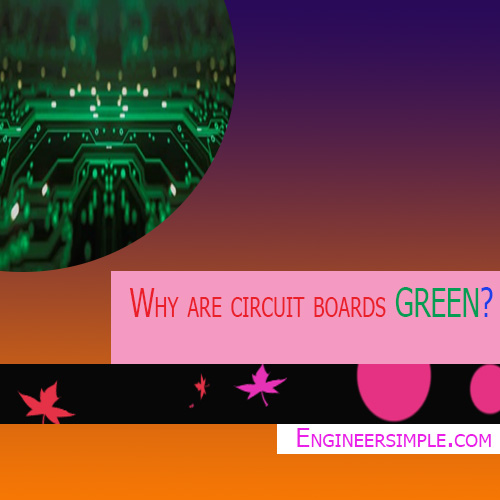

.png)

