The Two Simple Tricks to Cancel Anonymous VPN Without Any Hassle
AnonymousVPN is a VPN service that claims to protect your online privacy by not keeping any logs of your online activity. A VPN is a virtual private network that encrypts your traffic and hides your IP address from your ISP, government, and other snoopers. AnonymousVPN is one of the many VPN providers that offer this service, but it is not the only one. There are other no-log VPNs that have been independently audited and verified, such as NordVPN and ExpressVPN. These VPNs also have more features and better performance than AnonymousVPN. So, if you are looking for a reliable and secure VPN, you might want to consider other options.
How to cancel anonymous VPN?
To cancel Anonymous VPN, you need to contact their customer support by email and request them to cancel your subscription. You can do this by following these steps:
- Write an email stating that you want to cancel your subscription and include your account details, such as your username and email address.
- Send the email to support@anonymousvpn.org and wait for their confirmation.
- You should receive a reply within 30 minutes or less, according to their website.
- If you are eligible for a refund, you should also mention that in your email. However, keep in mind that you can only get a refund if this is your first order from your account, if you have made less than 100 connections and used less than 500 MB of data, and if you have not violated their terms of use.
- You should also cancel the automatic renewal of your subscription before it expires, otherwise you will be charged again.
Alternatively, you can use a service like DoNotPay to help you cancel Anonymous VPN easily and quickly. DoNotPay is an app that can handle various tasks for you, such as canceling subscriptions, requesting refunds, disputing charges, and more. You can use DoNotPay by following these steps:
- Download the app for iOS or use the web app in your browser.
- Log in with your email or Facebook account.
- Choose the Find Hidden Money option.
- Enter Anonymous VPN as the service you want to cancel.
- DoNotPay will then cancel your subscription for you and send you a confirmation email.


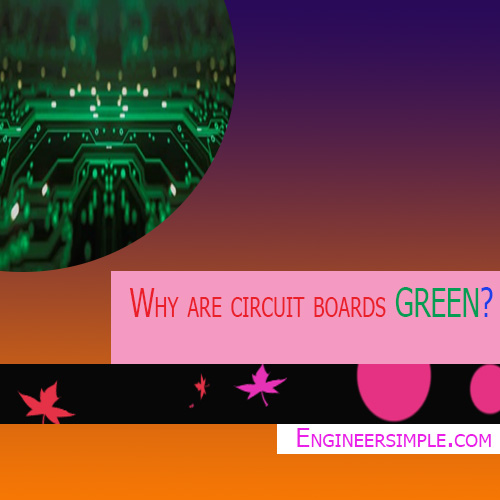

.png)

