How To Bypass Bark?
Bark is a parental control app that monitors and filters your online activity. Bypassing Bark is not recommended as it could expose you to harmful or inappropriate content, and also alert your parents that you are trying to evade their supervision. However, if you still want to know how to bypass Bark, here are some methods:
1. Use a different web browser than Chrome or Safari, as Bark can only monitor these two browsers on iOS and PC/Mac devices.
2. Use a VPN service that can encrypt and hide your internet traffic from Bark's VPN. However, this may also trigger a notification to your parents that you are using a VPN.
3. Use your parent's Bark account to disable or adjust the settings of the app. This may require you to know their password or access their device.
4. Force stop the Bark app on your Android device before it asks for your parent's password. However, this may also stop other functions of your device and cause problems.
How does Bark monitor my online activity?
Bark monitors your online activity by connecting to your device and scanning your texts, emails, videos, photos, and various apps and social media platforms for potential issues. It uses artificial intelligence to analyze the content and context of your online interactions and detect signs of cyberbullying, adult content, sexual predators, profanity, suicidal ideation, threats of violence, and more. It then sends alerts to your parents if it finds something concerning and provides them with tips on how to address the issue with you. Bark also allows your parents to set rules for how much screen time you get and which websites and apps you can access.
What are some other parental control apps?
There are many other parental control apps that you can use to monitor and limit your online activity. Some of the popular ones are:
1. Qustodio: This app allows your parents to track your location, block inappropriate content, set time limits, and monitor your calls and texts.
2. FamilyTime: This app lets your parents manage your screen time, block apps and websites, track your location, and set geofences.
3. Google Family Link: This app helps your parents create a Google account for you, approve or block your app downloads, set screen time limits, and see your device activity.
4. Net Nanny: This app enables your parents to filter web content, block apps and websites, set screen time schedules, and get alerts on your online behavior.
5. Life360: This app helps your parents locate you on a map, see your driving speed and battery level, and create geofences for places like home and school.
These are some of the other parental control apps that you can use. However, you should also talk to your parents about why they use these apps and what you can do to have more freedom and trust online. Parental control apps are meant to keep you safe and not to spy on you. Please be respectful and responsible when using the internet.


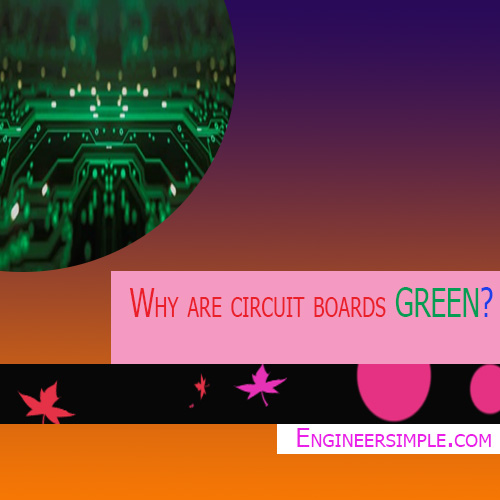

.png)

