Ways Computer-Aided Design Can Help Your Business
Whether you're an architectural firm, engineering office or any other type of business that does technical drawing or planning, computer-aided design (CAD) software is an essential tool for producing precise drawings with the utmost accuracy.
But first, it is important to understand and learn how CAD can help your business streamline its production processes and produce quality results faster and easier than ever before!
What is Computer-Aided Design?
Computer-aided design, or CAD, is a technology used to create two-dimensional and three-dimensional models of physical objects. This process can be used to create anything from drafts of products or buildings to detailed engineering drawiCAD has been around for decades, but its capabilities have grown tremendously in recent years. Thanks to advances in computing power and software design, CAD is now an essential tool for many businesses, particularly those in the manufacturing and engineering industries.
CAD can be used for a wide variety of purposes, including product design, architectural rendering, and structural analysis. In each case, the goal is to create an accurate virtual model of the desired object. This model can then be used to produce detailed drawings or plans, which can be used to build the final product.
How CAD Software Can Benefit Small Businesses
Small businesses can benefit from CAD software in many ways. Perhaps the most obvious way is that it can help you save time and money on product development.
If you develop products using traditional methods, such as pencil and paper or older computer programs, it can take a lot of time and effort to create accurate drawings. Even small changes can require redrawing an entire design from scratch. With free CAD software, you can make changes quickly and easily, without having to start from scratch each time.
In addition to saving time and money, CAD software can also help you create better products. Because CAD software allows you to create detailed, accurate drawings, it can help you catch errors and problems before they become costly mistakes.
Benefits of Using CAD in Your Business
Adding computer-aided design (CAD) to your business toolset can bring a number of benefits, including:
Adding computer-aided design (CAD) to your business toolset can bring a number of benefits, including:
Increased Efficiency
CAD software can help you streamline your design process, making you more efficient and productive. You can create detailed 2D or 3D designs quickly and easily, and make changes with just a few clicks. This can save you a lot of time and effort compared to traditional design methods.
CAD software can help you streamline your design process, making you more efficient and productive. You can create detailed 2D or 3D designs quickly and easily, and make changes with just a few clicks. This can save you a lot of time and effort compared to traditional design methods.
Improved Accuracy
CAD software gives you the ability to create highly accurate designs. This is essential for businesses that need to produce precise parts or products. With CAD, you can be confident that your designs will meet all the necessary requirements.
CAD software gives you the ability to create highly accurate designs. This is essential for businesses that need to produce precise parts or products. With CAD, you can be confident that your designs will meet all the necessary requirements.
Better Communication
CAD software makes it easy to share your designs with others. You can export your designs in various standard formats, which makes it easy for anyone to view and understand them. This is vital for businesses that need to share their designs with clients or manufacturers.
CAD software makes it easy to share your designs with others. You can export your designs in various standard formats, which makes it easy for anyone to view and understand them. This is vital for businesses that need to share their designs with clients or manufacturers.
Greater Flexibility
CAD software provides a great deal of flexibility when it comes to designing products or parts. You can easily make changes to your designs, try out different options, and experiment with new ideas. This flexibility can lead to improved products and increased customer satisfaction.
CAD software provides a great deal of flexibility when it comes to designing products or parts. You can easily make changes to your designs, try out different options, and experiment with new ideas. This flexibility can lead to improved products and increased customer satisfaction.
Tips for Finding the Right CAD Software for Your Business
Computer-aided design (CAD) software can be a valuable tool for businesses in a variety of industries. Here are a few tips to help you find the right CAD software for your business:
1. Define your needs:
Before you begin shopping for CAD software, it's important to take some time to think about what your specific needs are. What type of designs will you be creating? What kinds of features do you need? You can narrow down your options by answering these questions.
2. Consider your budget:
As with any major purchase, it's important to consider your budget when selecting CAD software. There are a variety of programs available at different price points, so it's important to select one that falls within your company's budget.
3. Compare features:
Once you've defined your needs and considered your budget, you can start comparing the features of different CAD software programs side by side. This will help you further narrow down your options and choose the program that offers the best value for your money.
4. Read reviews:
Once you've narrowed down your options, it's time to start reading reviews of different CAD software programs.
Computer-aided design (CAD) software can be a valuable tool for businesses in a variety of industries. Here are a few tips to help you find the right CAD software for your business:
1. Define your needs:
Before you begin shopping for CAD software, it's important to take some time to think about what your specific needs are. What type of designs will you be creating? What kinds of features do you need? You can narrow down your options by answering these questions.
2. Consider your budget:
As with any major purchase, it's important to consider your budget when selecting CAD software. There are a variety of programs available at different price points, so it's important to select one that falls within your company's budget.
3. Compare features:
Once you've defined your needs and considered your budget, you can start comparing the features of different CAD software programs side by side. This will help you further narrow down your options and choose the program that offers the best value for your money.
4. Read reviews:
Once you've narrowed down your options, it's time to start reading reviews of different CAD software programs.


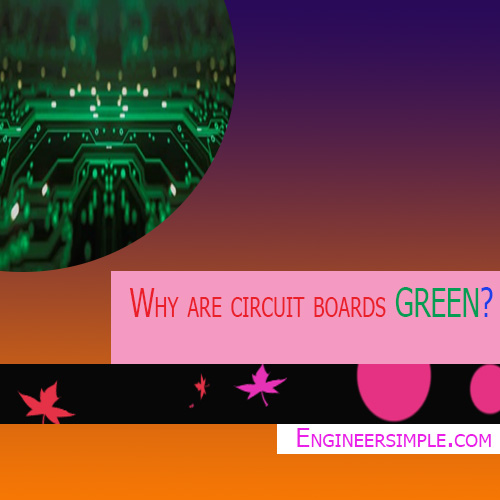

.png)

