What is a VPN on my phone and their important activities?
What is a VPN on my phone and their important activities?
A virtual private network, or VPN, is a service that enables you to protect your online privacy. While using public networks, a VPN builds a secure tunnel for your data and communications. Your computer and the internet were connected in a safe, encrypted manner.
Because you send a ton of personal information across the internet, whether you realize it or not, encryption is necessary. The inclusion of the following data is not a limitation:
- emails containing very private information.
- social media messaging and credentials.
- financial data such as account and credit card numbers.
- different passwords
Details that can provide more in-depth information about you are also tied to the data. These could include your device's distinctive ID, your current position, and more.
VPNs are crucial because unscrupulous cybercriminals can readily spy on internet connections. Regardless of whether you are utilising wireless or connected connections, anyone with network access may be able to see your data. This means that even password-protected Wi-Fi poses a risk to you and your personal data.
What is a VPN (virtual private network) and How does it work on iPhone?
VPN gives data security on my phone. To implement this anonymous data security, VPNs employ a few techniques:
1. Encryption
Your data is encrypted so that only the intended recipient can decode it. Following that, encryption "tunnels" are built within your Wi-Fi or cellular network using tunnelling methods. These offer protection by separating and obscuring your data from the other network users. Any internet network, whether protected or unsecured, can benefit from this.
2. Remote servers
Your encrypted data tunnel's final destination is a remote server. Your information is sent to VPN servers located in different nations in order to help protect your identity. All location information used by the data as it leaves your computer and travels to its destination comes from a remote server, not you. These VPN servers essentially serve as your safe "middleman," disguising your data from prying eyes.
Together, these key techniques prevent the sifting and theft of your personal information. The end result is a level of privacy and cybersecurity that will increase your sense of security.
What are the Advantages of VPN (virtual private network) on My Phone.
Through the use of a virtual private network, the web traffic going to and from your gadget is hidden (VPN). It is a very important technology nowadays. It assists us in a variety of ways in our daily lives.
A Secure Network
Using a VPN has many advantages. One of the most crucial is how well networks can be secured by businesses.
Cover Up Your Personal Information
The ability to disguise your private information is another of VPN's main advantages.
Access restricted websites
Institutions like offices, libraries, and schools may restrict access to specific websites like social media, but the encrypted connection from your VPN will get through undetected.
Abstain from Data Throttling
When you have used a certain amount of the data you have available, your internet service provider (ISP) may decide to throttle your connection. You'll quickly discover that one advantage of a VPN is the ability to evade a data throttle if you have one.
Getting access to services that are geoblocked
Using a VPN, you can get a different Internet Protocol (IP) address. When a gadget browses the internet, streams media, or performs other online activities, its IP address reveals its location.
Some websites and services restrict access to some or all of their content for users from specific countries. This one is characteristic of regionally specific streaming providers.
Network manageability
A private network might help your firm get off the ground, but it can be expensive to grow the network. You can grant access to numerous employees and distant workers at once if you use a VPN server.
Additionally, you can operate crucial programs in a cloud environment and grant them access via the VPN's secure tunnel. You can change your VPN location on iphone.
Save money on support
You can cut costs on support services significantly by using a VPN solution that uses cloud computing architecture.
For instance, in an on-site setup, internal IT professionals are normally responsible for the operation and maintenance of the internal server.
Checking the server's performance, if each employee is receiving the best throughput, and the possibility of malware or hacker attacks might take hours.
What are the Disadvantages of VPN (virtual private network) on My Phone
Less Rapid Internet
It takes time for a VPN to encrypt your data, which could have an adverse effect on how you use the internet. Before deciding to use the service, it is vital to review the specs because the issue is more severe with some VPNs than others.
A complicated set-up
There is a number of moving pieces in VPNs that can be challenging to comprehend. If you are unfamiliar with networking jargon, it would be wiser to go with a VPN provider that offers the setup assistance you need to get started.
Different types of VPN
To know what is VPN on my phone firstly you should know about the VPN categories. VPNs come in two fundamental categories:
1. Remote-access VPN
A remote-access VPN enables users to connect to another network, such as the internet or the internal network of their business, through a secure tunnel.
You can connect to a company's internal server or the general internet using a remote-access VPN.
2. Site-to-site VPN
The alternative, site-to-site VPNs, are also known as router-to-router VPNs.This form of VPN is typically used in corporate settings when an organisation has branch offices across the nation.
A secure internal network is created by the site-to-site VPN, allowing connections between all of the locations. The term "intranet" applies to this. A site-to-site VPN connection is used to establish an intranet.
There are various VPN protocols or security measures. The oldest and most widely used protocol, point-to-point tunnelling protocol (PPTP), is also one of the least secure.
Others include OpenVPN, IKEv2, L2TP/IPSec, SSL, TLS, and SSH. Since OpenVPN is an open-source protocol, any programming flaws will be immediately identified and fixed, making it one of the most secure.
The platforms where a VPN can be used?
The privacy that VPNs offer will be useful for any device that connects to the internet. Most VPN companies provide a variety of platforms on which they can be accessed.
All PCs, tablets, and smartphones, as well as iPhones, can use VPNs.
Smart devices are more difficult to connect to a VPN than computers, tablets, and phones (other than the smart TVs mentioned above). The best choice for other IoT devices is to configure your router with VPN security.
All devices will then be secured if they connect via that main hub. VPN software is pre-installed on some routers.
To safeguard your privacy on all connected devices, you can utilise a VPN on your network.
Setting up a VPN is simple; most VPN services will direct you to their download page where you can obtain the VPN client. For instance, Avast SecureLine VPN will begin operating as soon as you run the software after downloading it.
How to Configure VPN on your iPhone automatically or manually?
An iPhone can be configured for a VPN either automatically or manually. The VPN setup can be changed on the iPhone. You also know about the change to VPN on iphone.
A VPN app is necessary for automatic configuration. An app only requires a few clicks to set up once it has been downloaded.
On the contrary hand,the manual configuration takes longer and calls for technical expertise.
1. Automatic VPN on an iPhone device
After deciding on a service, it's time to configure your phone's VPN. You have a few options for how to accomplish this:
Get a VPN app from the Apple store, then download it.
Observe the setup guidelines. These programs are typically simple to set up, even for beginners.
Additionally, since you can set up and save preferences, they are simple to manage.
The second alternative, which clearly takes a little more time, effort, and understanding, is to manually set up the VPN on your mobile device.
The person who wants more control over their VPN experience, including the option to select a particular protocol and modify settings, should use this method.
2. How to configure a VPN manually on an iOS device
Since the iPhone lacks an internal VPN, you'll still need a VPN service to manually set up a network. By performing a fast Google search, you might locate a number of free solutions. A free service may seem like a nice idea, but we don't advise it as a long-term fix for a number of reasons:
These "free" services could have an additional (unwanted) cost because maintaining VPN data servers is expensive. For instance, some service providers can actually be selling your data to pay for their upkeep costs.
It's not always safe to utilise free VPNs. Free services may have limitations on data and speed as well as server locations.
Once you've selected a VPN provider, research the following:
Type
Description
Server
Mobile ID
Authentication of users
Username
Password
You may set up the VPN on your phone once you have this information.
On your iPhone, go to Settings and select General.
Tap VPN.
Then select ‘Add VPN Configuration’.
By pressing Type, you may change the VPN network type.
Choose from IKEv2, IPSec, and L2TP as your network type.
Fill out the fields for Description, Server, and Remote ID.
Enter a ‘username’ and ‘password’ in the authentication section.
Click ‘Done’.
After finishing the network configuration, use the instructions above to turn on and off your VPN.
Some Supported VPN Protocols on an iOS device
The following protocols and authentication techniques are supported by the iOS, iPadOS, and macOS operating systems:
1. IKEv2: IPv4 and IPv6 support, as well as the following
Authentication techniques: certificates, shared secrets, EAP-TLS, and EAP-MSCHAPv2.
Suite B cryptography: Suite B cryptography includes the Diffie-Hellman Group's ECP Groups, ESP encryption with GCM, and ECDSA certificates.
Additional features: MOBIKE, IKE fragmentation, server redirection, and split tunnel are further functionalities.
2. L2TP over IPsec: User authentication is performed using an MS-CHAP v2 password, a two-factor token, and a certificate. Machine authentication is performed using a shared secret or a certificate.
With L2TP over IPsec, macOS additionally supports Kerberos machine authentication via a shared secret or certificate.
3. SSL VPN: Password, two-factor token, and certificate user authentication utilizing a third-party VPN client.
4. Cisco IPsec: Password-based user authentication, two-factor token authentication, and certificate-based machine authentication.
Apple devices can connect to your virtual private network without the need for any additional network configuration or third-party apps if your company supports IKEv, L2TP over IPsec, or Cisco IPsec.
IPv6, proxy servers, and split tunnelling are also supported by iOS, iPadOS, and macOS. Split tunnelling offers a flexible VPN connection while connecting to the networks of an enterprise.
What is VPN on my phone with Some VPN Names for iPhone
1. ‘Always On VPN’ for iphone
By tunnelling all IP traffic back to the organisation, Always On VPN gives your business complete control over iOS and iPadOS traffic.
IKEv2, the default tunnelling protocol, encrypts data to safeguard traffic transmission. Now, your company can safeguard data within your network, monitor and filter traffic to and from devices, and limit a device's ability to access the internet.
The activation of an Always On VPN involves device management. Once the Always On VPN profile has been loaded on a device, Always On VPN automatically activates without any user input and remains active (across reboots included) until the Always On VPN profile is deleted.
The bring-up and breakdown of the VPN tunnel are dependent on the interface IP status when Always On VPN is enabled on the device.
The interface tries to create a tunnel once it can be reached by the IP network. The tunnel is destroyed when the interface IP status changes.
Per-interface tunnels are also supported by Always On VPN. For cellular-connected devices, one tunnel exists for each active IP interface (one tunnel for the cellular interface and one tunnel for the Wi-Fi interface). All IP traffic is tunnelled as long as the VPN tunnels are active.
All IP-routed and IP-scoped traffic is included in the term "traffic" (traffic from first-party apps such as FaceTime and Messages). IP traffic is dropped entirely if the tunnels are down.
An endpoint's traffic is tunnelled through to a VPN server. Before sending the traffic to its destination within your organisation's network or to the internet, you can apply optional filtering and monitoring treatments.
Similar to this, traffic to the device is sent through your company's VPN server where it may be filtered and monitored before being sent to the device.
2. ‘Per App VPN’ for iPhone
A per-app VPN connection may be created on iOS, iPadOS, and macOS, giving users greater precise control over which data is routed through the VPN.
By separating personal data from organisational data, this ability to segment traffic at the app level enables secure networking for internal-use apps while also protecting the privacy of individual device activities.
Per App VPN prevents unmanaged apps from accessing the private network and enables each app that is managed by a mobile device management (MDM) solution to communicate with it over a secure tunnel.
To better protect data, managed apps can be set up with different VPN connections. An accounts payable app might use one data centre, while a sales quote app might use a completely another one.
Any VPN connection that has Per App VPN enabled needs to be linked to the apps using it in order to encrypt their network traffic.
Using the Per App VPN mapping payload for Mac OS or the app installation command's VPN connection specification, you can accomplish this (iOS and iPadOS).
Note:
An app must be managed by MDM and use common networking APIs in order to use Per App VPN in iOS and iPadOS.
The built-in VPN client found in iOS and iPadOS, both of which support IKEv2 VPN clients, can be made to function with Per App VPN.
The IPsec client is IKEv2 compliant. Contact third-party SSL or VPN manufacturers for details on Per App VPN functionality.
3. ExpressVPN VPN for iPhone
- fastest iPhone VPN app
- Tested fastest VPN, no data leaks, top-notch customer support
- Country: privacy-friendly British Virgin Islands
- 3,000+ servers spread over 160 sites and 94 countries
4. Surfshark for iPhone
- A rapid iPhone VPN app on the rise with lots of features
- Powerful, easily navigated app interface
- 3,200 plus servers in use
- 95 VPN server locations are available.
- Country: British Virgin Islands
5. NordVPN for iPhone
- A reliable and secure iPhone VPN
- An intuitive, dependable VPN program with over 5,500 servers
- 58 VPN server locations are available.
- Country: Panama.
Bonus Point
Do you know how to change vpn on iPhone?
You can also know about this by just clicking here...
Conclusions
There are now many companies offering VPN connections for smartphones, which protect the privacy of mobile data traffic. In the iOS App Store or Google Play Store, you may identify accredited service providers.
However, keep in mind that a VPN merely protects and anonymizes your internet data transmission. A VPN connection won't shield you from spyware like viruses, Trojan horses, or hacker attacks. As a result, you ought to use extra reliable antivirus software.
A VPN may or may not be significant, depending on your online habits and preferences. Purchasing a VPN may significantly improve your level of online safety and security, but only if you utilise it.


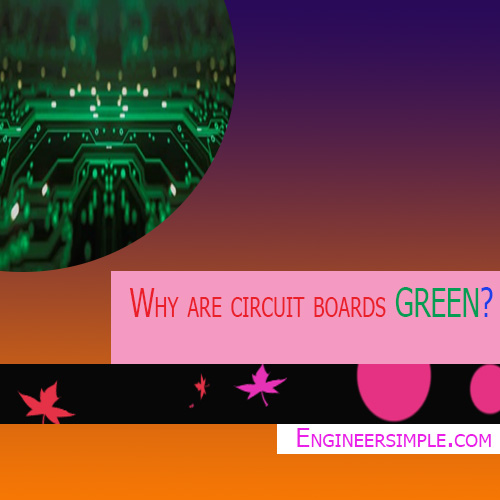

.png)

